
| Here are some frequently asked questions about Easy Organizer Suite™ that may help you as you are working with the program. | |||
Purchasing |
|||
How do I enter the discount code? |
|||
| ---------- | |||
Installing |
|||
How do I install the trial version of Easy Organizer Suite™? |
|||
I have purchased one or more modules of Easy Organizer Suite™, and I want to install the program onto another computer. Do I have to purchase another Activation Key? |
|||
My computer crashed so I bought a new one. How can I get Easy Organizer Suite™ installed on the new computer? |
|||
My computer says it is blocking the setup.exe file. What can I do to unblock it? |
|||
I have a desktop and a laptop computer. When I purchase Easy Organizer Suite™, I would like to put it on both computers. Do I have to buy two copies of the program? |
|||
How can I completely uninstall and reinstall Easy Organizer Suite™? |
|||
| ---------- | |||
Updating |
|||
How do I update Easy Organizer Suite™? |
|||
How do I manually update Easy Organizer Suite™? |
|||
I know I don't have the latest version of Easy Organizer Suite™. How can I get it? |
|||
Do I have to buy a Service Agreement to get the updates of Easy Organizer Suite™? |
|||
| ---------- | |||
Activating |
|||
How do I activate a module of Easy Organizer Suite™? |
|||
How do I activate a Standard Edition of a module of Easy Organizer Suite™? |
|||
How do I activate a Pro Edition of a module of Easy Organizer Suite™? |
|||
How do I activate a Pro Edition Upgrade of a module of Easy Organizer Suite™? |
|||
How do I activate a Service Agreement for Easy Organizer Suite™? |
|||
| ---------- | |||
Lessons and Videos |
|||
Where can I find the Lessons and Videos for Easy Organizer Suite™? |
|||
Where can I find the Lessons and Videos for the easythreads Organizer Module of Easy Organizer Suite™? |
|||
Where can I find the Lessons and Videos for the easyWebsites Organizer Module of Easy Organizer Suite™? |
|||
Where can I find the Lessons and Videos for the easyEmbroidery File Organizer Module of Easy Organizer Suite™? |
|||
Where can I find the Lessons and Videos for the easyFabricsOrganizer Module of Easy Organizer Suite™? |
|||
Where can I find the Lessons and Videos for the easyQuiltPatterns Organizer Module of Easy Organizer Suite™? |
|||
Where can I find the Lessons and Videos for the easyProjects Organizer Module of Easy Organizer Suite™? |
|||
Where can I find the Lessons and Videos for the easySewing Patterns Organizer Module of Easy Organizer Suite™? |
|||
| ---------- | |||
Upgrading |
|||
How do I manually upgrade Easy Organizer Suite™? |
|||
| ---------- | |||
Uninstalling |
|||
How do I uninstall Easy Organizer Suite™? |
|||
| ---------- | |||
Compatibility |
|||
What operating systems is Easy Organizer Suite™ compatible with? |
|||
Can Easy Organizer Suite™ be run on a 32-bit or a 64-bit computer? |
|||
Can Easy Organizer Suite™ be run on a Mac? |
|||
Can Easy Organizer Suite™ be run on a tablet or mobile device, like an iPad, iPhone, iPod, Android phone, Windows phone, etc.? |
|||
What embroidery file formats are supported in the modules of Easy Organizer Suite™? |
|||
| ---------- | |||
easythreads Organizer Module |
|||
I open easythreads and I can't see the Available Threads pane on the left side, and the Links pane on the right is missing, too. What should I do? |
|||
How do I get a thread into my Thread Chart? |
|||
I have the Madeira Thread Treasure Chest. I really don’t want to type all of those thread color numbers to enter them into My Inventory. Is there a quicker way? |
|||
Purchasing |
|||
How do I enter the discount code? |
|||
To enter the discount code, go to the Shopping Cart by clicking on the Shopping Cart link at the top of the screen next to your email address and the Log Out link if you are logged in, and the Log In link if you are not logged in. Scroll down to just below the list of items you would like to purchase and the Update shopping car button. You will see a Discount Code area. Click next to the Apply coupon code, enter your discount code and then click on the Apply coupon button. You will now see your items listed with the discount applied.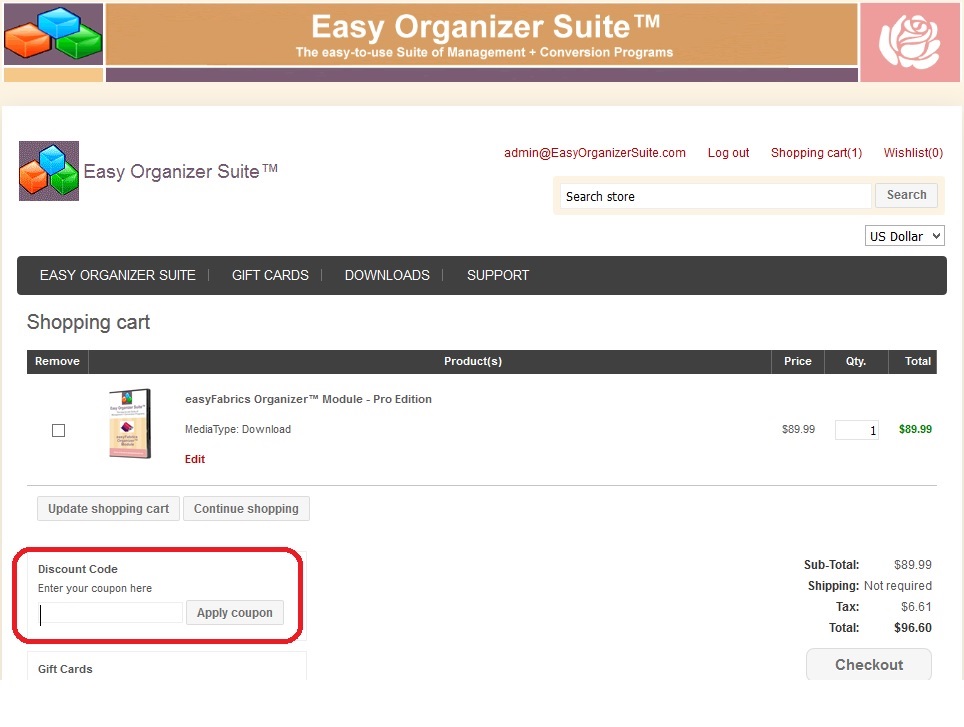 |
|||
| * * * * * * * * * * * * * | |||
Installing |
|||
How do I install the trial version of Easy Organizer Suite™? |
|||
| To install the trial version of Easy Organizer Suite™, follow the step-by-step instructions. These instructions include a link to the file you will need to download. We also have a video on how to install. | |||
| * * * * * * * * * * * * * | |||
I have purchased one or more modules of Easy Organizer Suite™, and I want to install the program onto another computer. Do I have to purchase another Activation Key? |
|||
| No, you can install and activate Easy Organizer Suite™ on up to two (2) computers. Simply install the trial version and then use your Activation Key to unlock the module. To install the trial version of Easy Organizer Suite™, follow the step-by-step instructions. These instructions include a link to the file you will need to download. We also have a video on how to install. |
|||
| * * * * * * * * * * * * * | |||
My computer crashed so I bought a new one. How can I get Easy Organizer Suite™ installed on the new computer? |
|||
| You will need to install the trial version of Easy Organizer Suite™ onto your new computer, and then unlock it with your Activation Key(s). To install the trial version of Easy Organizer Suite™, follow the step-by-step instructions. These instructions include a link to the file you will need to download. We also have a video on how to install. |
|||
| * * * * * * * * * * * * * | |||
My computer says it is blocking the setup.exe file. What can I do to unblock it? |
|||
|
|||
| * * * * * * * * * * * * * | |||
I have a desktop and a laptop computer. When I purchase Easy Organizer Suite™, I would like to put it on both computers. Do I have to buy two copies of the program? |
|||
| No, you do not have to purchase two copies of Easy Organizer Suite™. When you purchase Easy Organizer Suite™, you are purchasing two licenses, so you can install it on your desktop and your laptop, and activate it on both machines. | |||
| * * * * * * * * * * * * * | |||
How can I completely uninstall and reinstall Easy Organizer Suite™? |
|||
| Uninstalling Easy Organizer Suite™ does not remove the user database, and reinstalling does not overwrite the user database. So, if you need to do a clean install, you will need to delete the user database manually after you uninstall the program. |
|||
UNINSTALL |
|||
| To uninstall Easy Organizer Suite™, follow the step-by-step instructions. We also have a video on how to uninstall. |
|||
DELETE USER DATABASE |
|||
| To delete the user database, you will need to delete the EOSUser.accdb file that is located at /My Documents/My Easy Organizer Suite data/data/. |
|||
RE-INSTALL |
|||
| To install the trial version of Easy Organizer Suite™, follow the step-by-step instructions. These instructions include a link to the file you will need to download. We also have a video on how to install. |
|||
Updating |
|||
How do I update Easy Organizer Suite™? |
|||
| To update Easy Organizer Suite™, simply open the program, and if you are connected to the internet and you have it set to automatically check for updates when opening (set in Preferences), the program should automatically check if there are any updates available. If it does not, or if you have any troubles running the Check For Updates feature, please update manually. | |||
| * * * * * * * * * * * * * | |||
How do I manually update Easy Organizer Suite™? |
|||
| To update Easy Organizer Suite™ manually, follow the step-by-step instructions. These instructions include a link to the file you will need to download, as well as screen shots of each step. Be sure to turn off your anti-virus software while you are downloading the update.zip file. | |||
| * * * * * * * * * * * * * | |||
I know I don't have the latest version of Easy Organizer Suite™. How can I get it? |
|||
| You can see the latest version and build of Easy Organizer Suite™ on the Updates page. The versions are made up of a major version number and a minor version number. So, for version 5.1, the major version number is 5 and the minor version number is 1. To find your current version number, open Easy Organizer Suite™. You will see the Version and Build on the splash screen. You can also select Help --> About to see your Version and Build. If your major version number is less than the current major version number, then you will need to run the UPGRADE Wizard manually. You can follow the step-by-step instructions to run the Upgrade Wizard manually. These instructions include a link to the file you will need to download to upgrade. You will need to have a Service Agreement Package activated to run the Upgrade Wizard. If your major version number is the same as the latest major version number, regardless of the minor version, then you will need to run the UPDATE Wizard manually. You can follow the step-by-step instructions. These instructions include a link to the file you will need to download to update. Updates are always free, so you do not need a Service Agreement Package activated to run the Update Wizard. |
|||
| * * * * * * * * * * * * * | |||
Do I have to buy a Service Agreement to get the updates of Easy Organizer Suite™? |
|||
| No, you do not have to buy a Service Agreement to get the updates of Easy Organizer Suite™. Please note, however, that you will need a Service Agreement to UPGRADE to the next major version. |
|||
Activating |
|||
How do I activate a module of Easy Organizer Suite™? |
|||
| To activate a module of Easy Organizer Suite™, follow the step-by-step instructions. These instructions include screen shots of each step. We also have a video on how to activate. | |||
| * * * * * * * * * * * * * | |||
How do I activate a Standard Edition of a module of Easy Organizer Suite™? |
|||
| To activate a standard edition of a module of Easy Organizer Suite™, follow the step-by-step instructions. These instructions include screen shots of each step. We also have a video on how to activate. | |||
| * * * * * * * * * * * * * | |||
How do I activate a Pro Edition of a module of Easy Organizer Suite™? |
|||
| To activate a pro edition of a module of Easy Organizer Suite™, follow the step-by-step instructions. These instructions include screen shots of each step. We also have a video on how to activate. | |||
| * * * * * * * * * * * * * | |||
How do I activate a Pro Edition Upgrade of a module of Easy Organizer Suite™? |
|||
| To activate a pro edition upgrade of a module of Easy Organizer Suite™, follow the step-by-step instructions. These instructions include screen shots of each step. We also have a video on how to activate. | |||
| * * * * * * * * * * * * * | |||
How do I activate a Service Agreement for Easy Organizer Suite™? |
|||
| To activate a service agreement for Easy Organizer Suite™, follow the step-by-step instructions. These instructions include screen shots of each step. We also have a video on how to activate. | |||
Lessons and Videos |
|||
Where can I find the Lessons and Videos for Easy Organizer Suite™? |
|||
| The lessons for any module of Easy Organizer Suite™ can be found here. | |||
| * * * * * * * * * * * * * | |||
easyThreads Organizer ModuleWhere can I find the Lessons and Videos for the easythreads Organizer Module of Easy Organizer Suite™? |
|||
| The lessons for the easythreads Organizer Module of Easy Organizer Suite™ can be found here. | |||
| * * * * * * * * * * * * * | |||
easyWebsites Organizer ModuleWhere can I find the Lessons and Videos for the easyWebsites Organizer Module of Easy Organizer Suite™? |
|||
| The lessons for the easyWebsites Organizer Module of Easy Organizer Suite™ can be found here. | |||
| * * * * * * * * * * * * * | |||
easyEmbroidery File Organizer ModuleWhere can I find the Lessons and Videos for the easyEmbroidery File Organizer Module of Easy Organizer Suite™? |
|||
| The lessons for the easyEmbroidery File Organizer Module of Easy Organizer Suite™ can be found here. | |||
| * * * * * * * * * * * * * | |||
easyFabrics Organizer ModuleWhere can I find the Lessons and Videos for the easyFabrics Organizer Module of Easy Organizer Suite™? |
|||
| The lessons for the easyFabrics Organizer Module of Easy Organizer Suite™ can be found here. | |||
| * * * * * * * * * * * * * | |||
easyQuilt Patterns Organizer ModuleWhere can I find the Lessons and Videos for the easyQuiltPatterns Organizer Module of Easy Organizer Suite™? |
|||
| The lessons for the easyQuiltPatterns Organizer Module of Easy Organizer Suite™ can be found here. | |||
| * * * * * * * * * * * * * | |||
easyProjects Organizer ModuleWhere can I find the Lessons and Videos for the easyProjects Organizer Module of Easy Organizer Suite™? |
|||
| The lessons for the easyProjects Organizer Module of Easy Organizer Suite™ can be found here. | |||
| * * * * * * * * * * * * * | |||
easySewing Patterns Organizer ModuleWhere can I find the Lessons and Videos for the easySewing Patterns Organizer Module of Easy Organizer Suite™? |
|||
| The lessons for the easySewing Patterns Organizer Module of Easy Organizer Suite™ can be found here. | |||
Upgrading |
|||
How do I manually upgrade Easy Organizer Suite™? |
|||
| To upgrade Easy Organizer Suite™ manually, follow the step-by-step instructions. These instructions include a link to the file you will need to download, as well as screen shots of each step. We also have a video on how to upgrade manually. Be sure to turn off your anti-virus software while you are downloading the upgrade.zip file. | |||
Uninstalling |
|||
How do I uninstall Easy Organizer Suite™? |
|||
| To uninstall Easy Organizer Suite™, follow the step-by-step instructions. These instructions include screen shots of each step. We also have a video on how to uninstall Easy Organizer Suite™. | |||
Compatibility |
|||
What operating systems is Easy Organizer Suite™ compatible with? |
|||
| Easy Organizer Suite™ runs on Windows XP, Vista, 7, 8 and 10, with either 64-bit and 32-bit. | |||
| * * * * * * * * * * * * * | |||
Can Easy Organizer Suite™ be run on a 32-bit or a 64-bit computer? |
|||
| Yes, Easy Organizer Suite™ can be run on either a 32-bit computer or a 64-bit computer. The System Requirements page shows the minimum requirements to run Easy Organizer Suite™. | |||
| * * * * * * * * * * * * * | |||
Can Easy Organizer Suite™ be run on a Mac? |
|||
| Yes. Although Easy Organizer Suite™ does not run natively on a Mac OS, the program can be run on a Mac under a Windows emulation software such as Parallels, VMFusion or ColdFusion. | |||
| * * * * * * * * * * * * * | |||
Can Easy Organizer Suite™ be run on a tablet or mobile device, like an iPad, iPhone, iPod, Android phone, Windows phone, etc.? |
|||
| No. Easy Organizer Suite™ does not run on any mobile device. It is a desktop application for PCs and laptops. | |||
| * * * * * * * * * * * * * | |||
What embroidery file formats are supported in Easy Organizer Suite™? |
|||
| The following embroidery file formats are supported in Easy Organizer Suite™: DST, EXP, JEF, PCS, PES, SEW, XXX We are working on adding more embroidery file formats like HUS, VIP, VP3 and ART soon. Subscribe to our newsletter to hear when these embroidery file formats are added to the modules. |
|||
easythreads Organizer Module |
|||
I open easythreads and I can't see the Available Threads pane on the left side, and the Links pane on the right is missing, too. What should I do? |
|||
|
If the Available Threads pane is still not displaying, then the width of it is set to 0. To make it bigger, hover your mouse over the left edge of the easythreads window until you see your mouse cursor change to look like a line with two arrows pointing opposite ways. Once you have that cursor, click and drag the panel to the right until it is the size you like and then let go of the mouse button. The program will remember the size you have set the Available Threads pane. If the Links pane is not displaying, then the width of it is set to 0. To make it bigger, hover your mouse over the right edge of the easythreads window until you see your mouse cursor change to look like a line with two arrows pointing opposite ways. Once you have that cursor, click and drag the panel to the left until it is the size you like and then let go of the mouse button. The program will remember the size you have set the Links pane. |
|||
| * * * * * * * * * * * * * | |||
How do I get a thread into my Thread Chart? |
|||
| You can enter a thread in three different ways. You can enter the color number in the Find box and press enter. Or you can double click on the color in the color list. Or you can click on the color in the color list and drag it into the Thread Chart. | |||
| * * * * * * * * * * * * * | |||
I have the Madeira Thread Treasure Chest. I really don’t want to type all of those thread color numbers to enter them into My Inventory. Is there a quicker way? |
|||
| Yes. Select Import Into Inventory on the File menu, and you will see this screen:
Select Madeira Rayon in the Brand drop down and Madeira Embroidery Thread Treasure Chest in the Thread Set drop down, and click on the OK button. Easy Organizer Suite™ will insert all of the threads in the Treasure Chest into the program for you. |
|||
